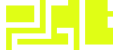The TEXTRAIR framework has a built-in smart library and proprietary algorithms for extracting data from pdf and digitized bank statements.
Bank transactions are categorized so that they correspond with the client's final or provisional accounting data submitted for loan approval. A straightforward interface allows the lending team to manually confirm data extraction in cases where the confidence level is low and to classify previously undefined elements. Unlike cloud-based alternatives, our window program stores data locally on the client's machine, making it the safest option for a bank to implement. Take advantage of an extensive collection of prebuilt bank statement templates configured from NNN banks worldwide to precisely capture header and transaction data with possibilities to support various variations at the push of a button.
Case Study
Challenges
The classification of bank entries, the derivation of important attributes like sales, vendor payment, salaries, rent, etc., the reconciliation of these periodic expenses and income, and the analysis of these characteristics for loan approvals all require a huge number of internal or outsourced workers, which banks employ in order to function. This method is not only tedious, but it also frequently produces incorrect results. As a result, the decision-making process slows down, negatively impacting customer service quality.
Solution
Convert high-resolution (dpi >= 250) scanned bank statements to a digital format using our in-house developed technique for the task.
Step 2.
Data fields are extracted from tables by analyzing images, PDF text, and calculations. All attributes are retrieved from standard fields.
Step 3
Dockers with pre-installed dependencies can be deployed on-premises or in the cloud.